February 17, 2023
A clean, up-to-date website is the foundation of an effective digital marketing strategy. Fortunately, it is easier and cheaper than ever before to set one up. Gone are the days when one needed to learn code or hire a professional developer to build their website (although, both can be great options if you have the interest, time, and/or resources). There is now an abundance of website building tools that make it (relatively) easy and affordable to do this on your own. Here’s how to get started:
Step 1: Decide on Your Goals for Your Website
Before you get started, spend some time thinking about how a website will help you achieve your mission and connect with your ideal customers. What are your goals for your website? Why are you starting it? Maybe you want to motivate people to sign up for your newsletter by sharing your story and beautiful images of your farm, or maybe you want to set up an online market. What features will your website need to have to help you meet these goals? Some ideas are a newsletter sign-up form, e-commerce platform, a contact form, a blog, and event registration.
Step 2: Choose a Website Builder
Once you decide on your goals, it’s time to choose a website builder. Some popular options are:
- Squarespace
- WordPress
- Weebly
- Wix
- GoDaddy
Do some research to decide which one is right for you. Consider cost, reviews from others about ease of use, add-ons and e-commerce functionality, and integration with other services you already use. Most good website builders will provide templates that you can customize, offer stock images or videos, allow you to make changes easily using a drag and drop tool, and offer tools to support your Search Engine Optimization (SEO). These sites will also act as your site’s “Web Host,” but you will still need to purchase a domain name (or two, or three).
Step 3: Purchase Custom Domain Name(s)
Most website builders offer a free or lower cost option that allows you to bypass registering a domain name (or website address) by hosting your site under theirs, i.e., wordpress.com/greencornersfarm rather than greencornersfarm.com. This is not recommended as it does not look professional, and consumers tend not to trust businesses who use this type of URL. Luckily, it is fairly simple to register a domain from a third party and then connect it to a site built with one of the above tools.
Try to keep your domain name short, memorable, and connected to your brand. It is best to use “.com” if available, but oftentimes your top choice for domain name using .com will be taken. There are endless additional options including .co, .net, .earth, .me, and many more. You can purchase domain names through GoDaddy.com, Google, Squarespace, and others. Prices vary but are typically between $10 and $20 per year. You may even want to purchase more than one!
Step 4: Get Building!
Most website builders offer templates for different types of businesses. These are a great starting point and might come set up with many of the types of pages and app integrations you desire. Writing content inside of the website builder can be a challenge, so it’s best to first write it out in a separate document. Be sure to double and triple check it for spelling and grammatical errors before copying and pasting it into your website. Think of this as your digital storefront. It will be many customers’ first impression of you, so make it a good one!
Think about what pages you will want your website to include. Some common pages are “Home,” “About Us,” “Shop,” “Contact Us,” “FAQ,” “Blog,” “Visit Us,” and “Book” or “Register.” This will vary widely depending on what you are offering. Check out the websites of similar businesses for more ideas.
Some website builders offer stock images, which can certainly be helpful in a pinch, but it’s best to create an authentic brand by using your own images of your farm, product, or offering. Squarespace offers some great tips for formatting images for display on your website. If you have a brand logo and color palette, customize the template to utilize that branding. If you don’t have that set up quite yet, use a template and a few neutral colors that match the aesthetic of your farm or product.
While building a website on your own is easier than ever before, there is certainly a learning curve when figuring out how to use the different website builders. Take your time, be patient, and take advantage of the numerous tutorials each of them offers. You can do this!
Thanks for reading the Vermont Agency of Agriculture, Food, and Markets’ Marketing and Agritourism Blog! I’m your host, Kristen Brassard. I’m an Agriculture Development Specialist focused on marketing and events for farm and food businesses. I graduated with a master’s degree in Food Systems from the University of Vermont in 2021 and have nearly ten years’ experience in marketing and events planning. Stay tuned every other week for tips on marketing and incorporating agritourism practices on your farm.